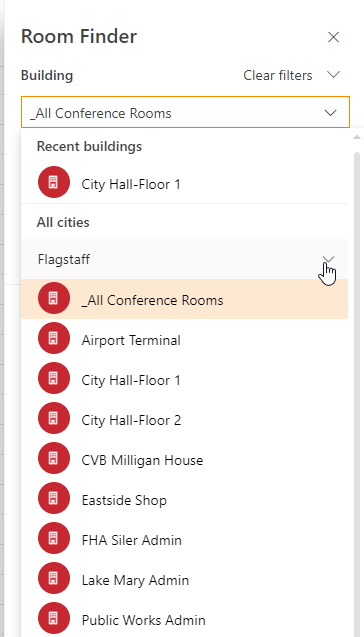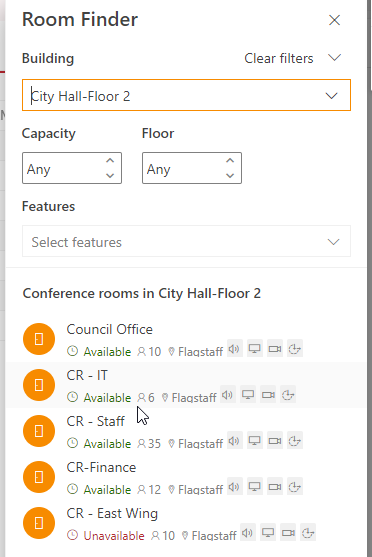Room Finder O365 Outlook
This feature is available in an Outlook meeting, it is present whenever you click in the Room search location of a meeting in either the meeting or the scheduling assistant, just click on "Browse with Room Finder". This is available in the desktop Outlook as well. There is a separate article in our Solutions area for the desktop Outlook because the steps to follow are slightly different.
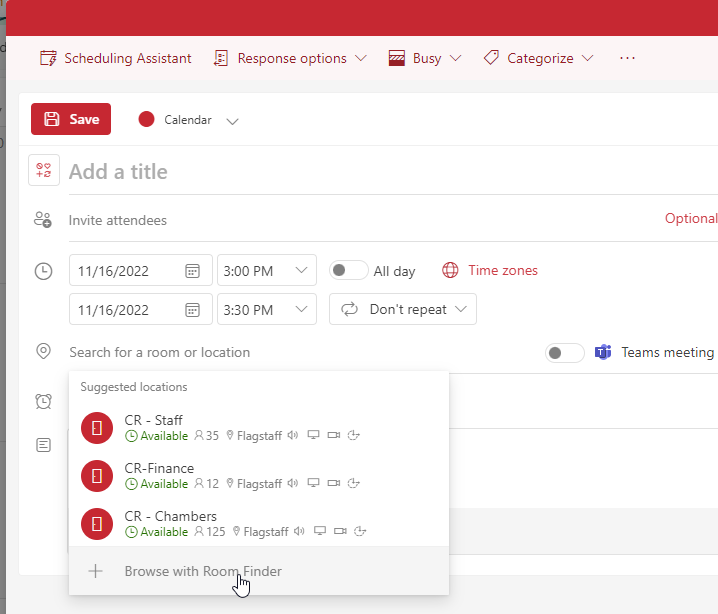
Clicking on this will bring you to the grouping of all of our conference rooms as shown below. The list will show all of the rooms and their availability for your time and day of meeting. You can filter this list if needed by capacity and floor as well as filtering on other characteristics of the rooms.
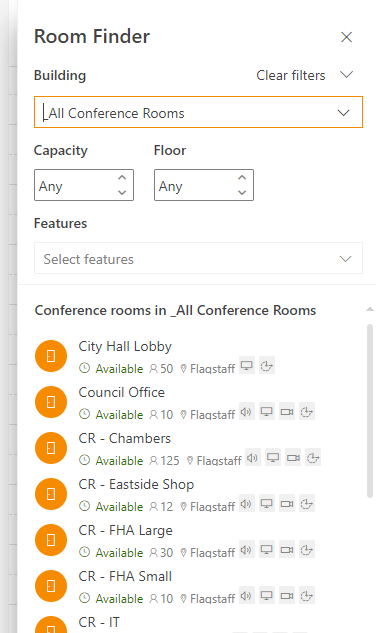
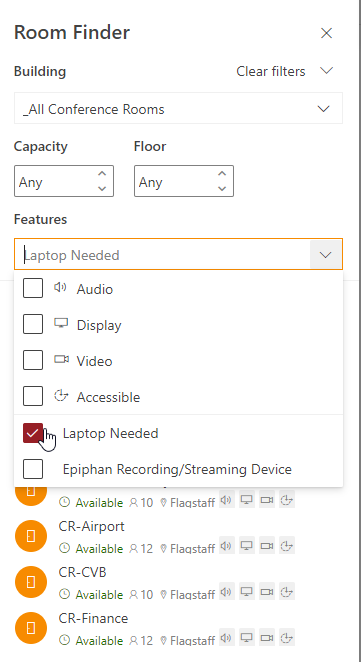
The rooms have also been divided into location if needed. To access these individual lists you need to expand the list under Building, choose Flagstaff and select the location that you need.