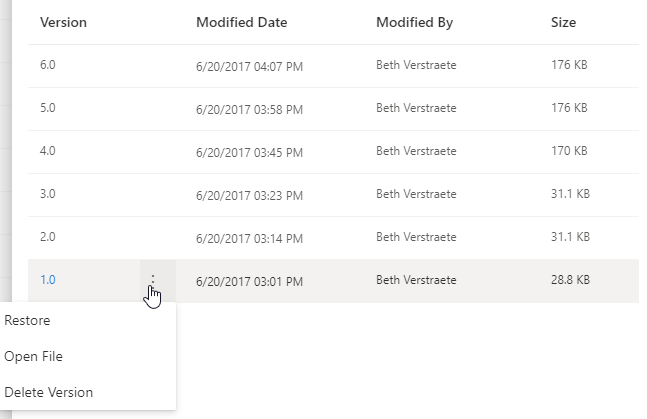OneDrive Helpful Information
How do I check the amount of storage that is being utilized by my files?
Open OneDrive on the web>Click on the Gear\Settings icon in top right of the window>Click on OneDrive settings>Click on "More settings" in the left hand menu>Click on "Storage Metrics" under the title "Features and storage".
Version history of documents takes up space in your OneDrive quota. How do I delete old versions?
Open OneDrive on the web
Click the three dots next to the applicable file and click Version history
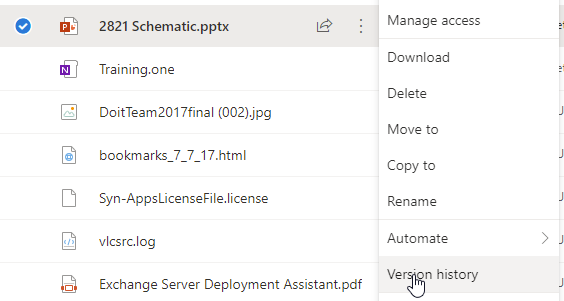
Click the three dots between the version and modified date column on the version that you would like to delete>Click on Delete Version