Jabber Helpful Tips
Jabber is available on 4 platforms; Windows computer, Mac computer, iPhone and Android phone. A requirement before using Jabber on a computer is to register with an application called Mye911. Information about registering with this program is here.
Jabber is available in our software center. Mye911 (if using Jabber on a computer) is installed when Jabber is installed from the software center. Install Jabber either from software center or through your device's store (if installing on a cell phone).
Once the application is installed and the registration for Mye911 is complete (if using Jabber on a computer) then open it and enter your login information in the following order.
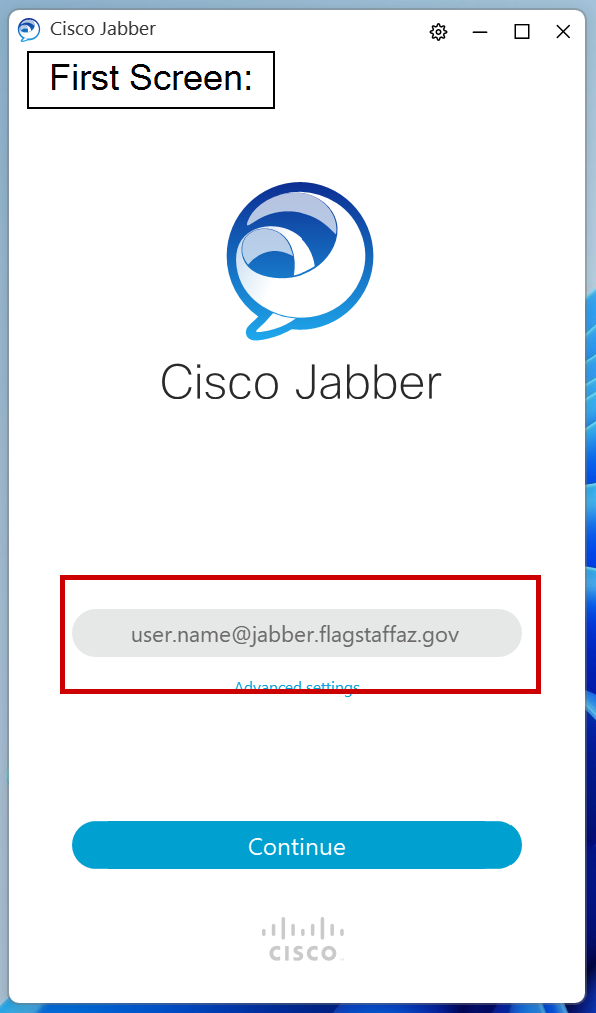
- Second screen: Your normal login that you use when you login to a computer.
- ** Do not include the @flagstaffaz.gov part of your login **
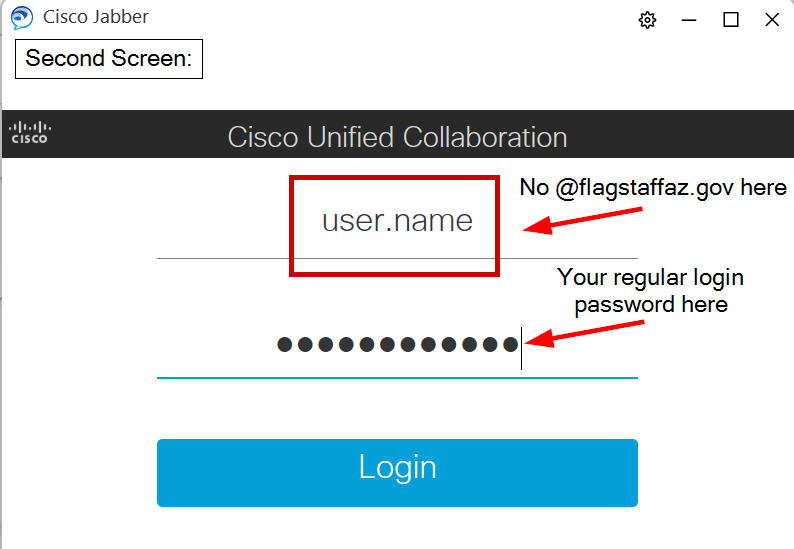
Any questions that you have about using Jabber can be answered on Cisco's Jabber help center here.