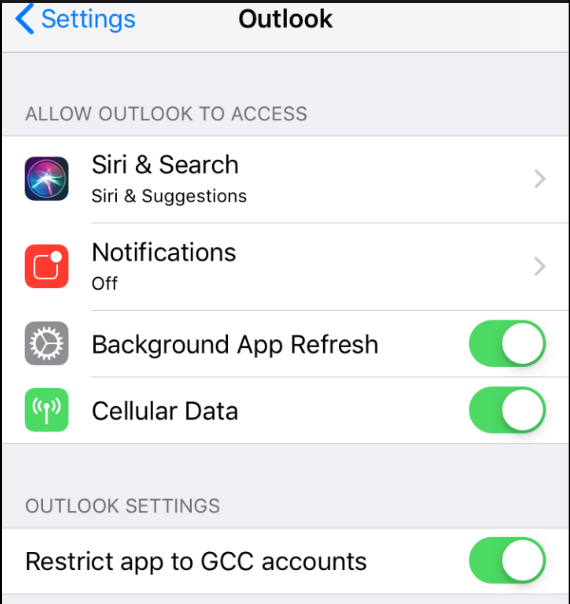Mobile Phone Outlook Application Settings
You must select the following in the Outlook application settings otherwise you will receive an error that "Your administrator has restricted access to your domain".
To view and change this setting open the settings of the application on your mobile phone. On an iPhone click on Settings>Scroll to Outlook. The process will be similar on other model of phones. Make sure the setting "Restrict app to GCC accounts" is enabled.